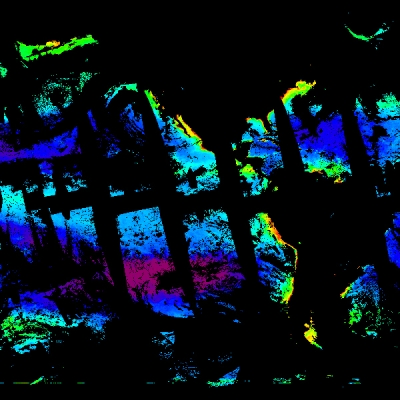A new favorite tag feature is available in the latest release of the Earthdata Forum (Version 1.4.1). The new feature allows users to select tags pertaining to their areas of interest and then receive notifications when new posts including their favorited tags appear on the Earthdata Forum.
Tags are used to help identify questions related to common Earthdata Forum topics and help users discover information related to their area(s) of research. Users can configure their settings and manage their tags, by following these instructions:
- Login to the Earthdata Forum, and navigate to the User Control Panel (UCP) located under your username in the top right-hand corner.
- Select the “Board preferences” tab, then the “Manage favorite tags” option.
- Select the tags you want associated as your favorite(s), then select Submit. Add or remove tags as desired.
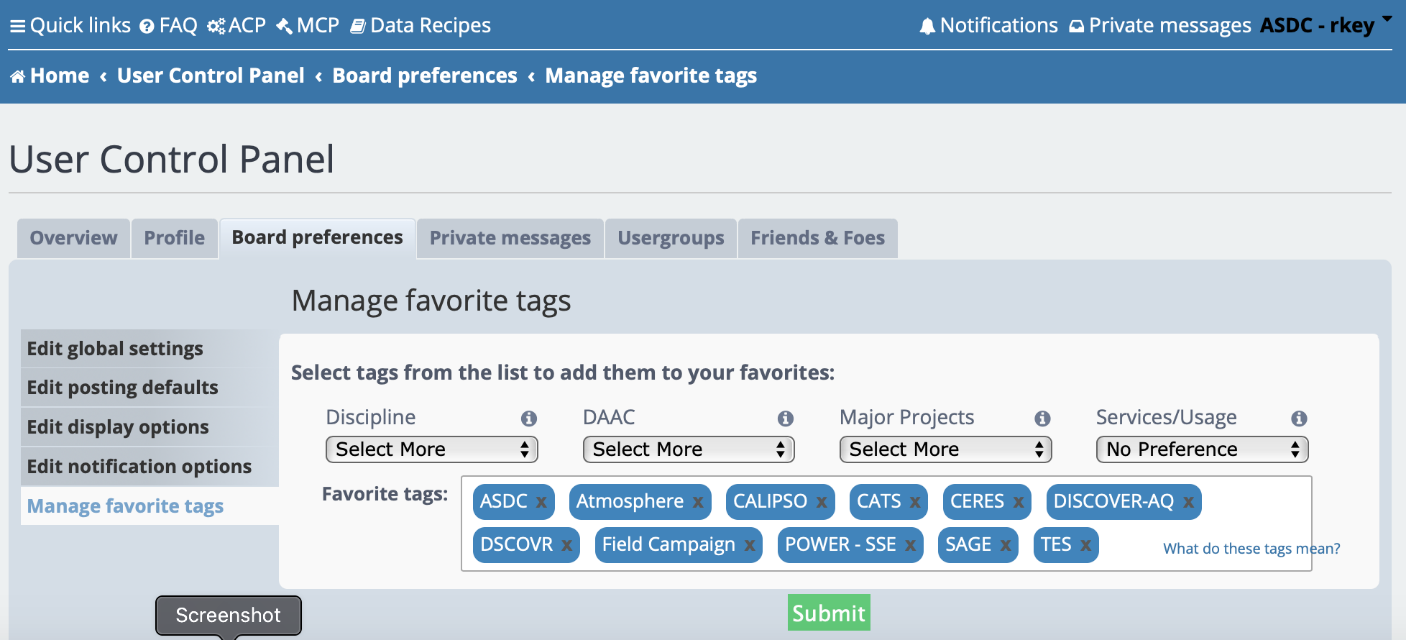
You will receive notifications either via email or within the Forum notifications tab for new posts that include your favorite tags. When you view posts on the Forum, those associated with tags you have favorited will display the heart icon on the tag . You may edit your notifications by selecting the “Edit notification options” directly above the “Manage favorite tags” option.
Additionally, if you’d like to view Forum posts that are associated with your selected favorite tags, you can now select the “My Favorites” link located next to the “Quick links” menu option.

Please direct all questions or any issues you may encounter to support@earthdata.nasa.gov. Thanks, and happy tagging!